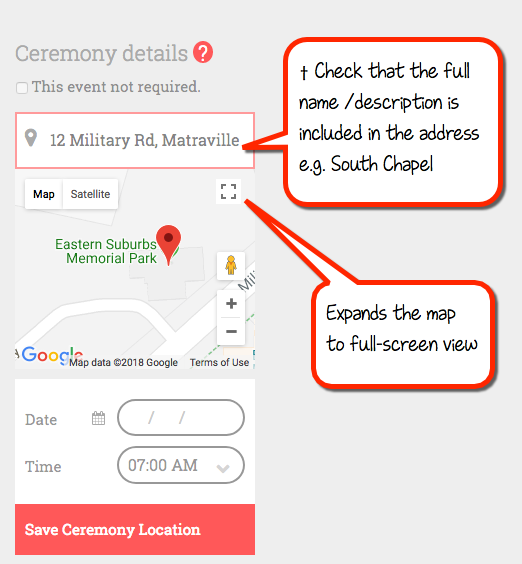You can easily locate a place on the map accurately by trying the following methods:
- Start typing in the address while confirming the location by simply double checking with the Map details underneath (it auto-refreshes based on the input information)
- Type in the general location then go to the map and click on the matching landmark displayed on the map (a small pop-up will appear with the details of the venue)
Once the address pop-up appears click on the address and this will be captured in the address field.
*If the map is too small try clicking the square in the top right corner of the map to expand to full-screen view
†If the venue is large or has several areas (e.g. West Chapel) please modify the address by including the name or details at the start of the field.